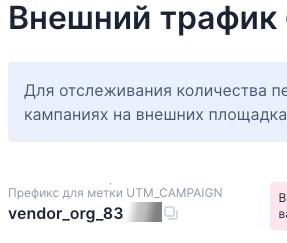Для подключения АПИ WB к сервису MPlays.ru вам необходимо выполнить следующие действия:
1. Перейдите Профиль --> Настройки --> Доступ к API
2. Создайте новый токен
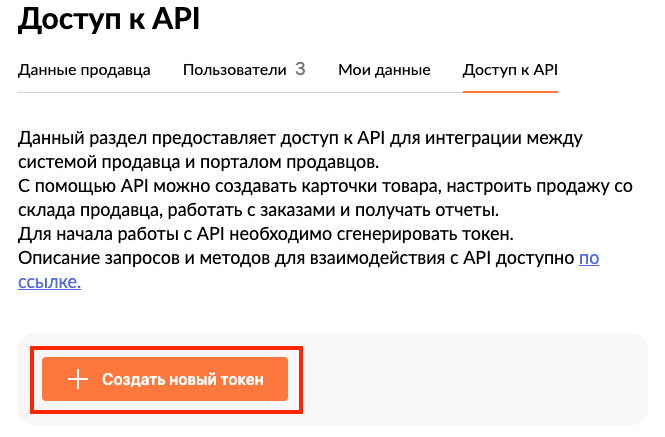
3. Задайте имя токена, установите чекбокс 'Только на чтение' и выберете методы: Контент, Статистика, Цены и скидки
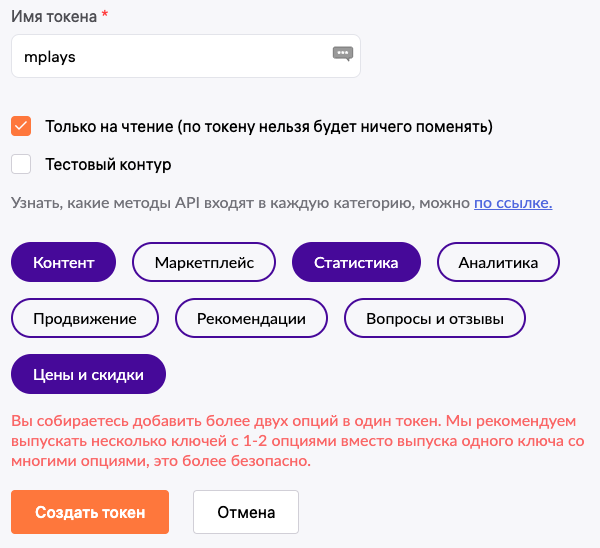
4. Скопируйте созданный токен
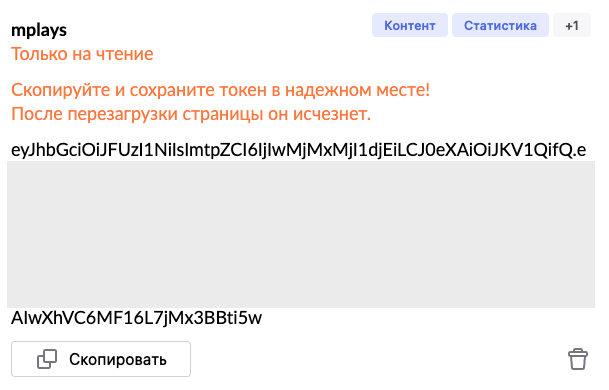
Документация: https://openapi.wildberries.ru/general/authorization/ru/
5. После получения токена укажите его на странице установки токенов Wildberries
При создании или изменении клиента
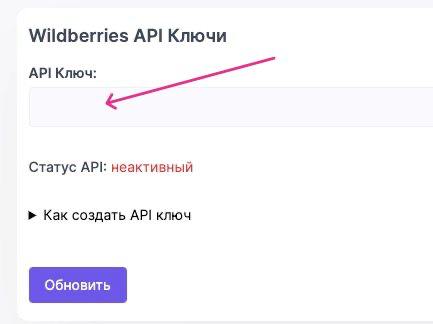
Для подключения АПИ Ozon к сервису MPlays.ru вам необходимо выполнить следующие действия:
1. В личном кабинете перейдите на страницу Настройки → API Ключи (Seller API).
2. Нажмите Сгенерировать ключ.
3. Укажите название ключа, например, "Mplays".
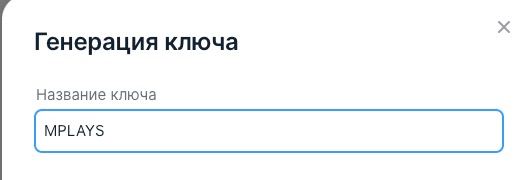
4. В блоке "Типы токена" выберите "Admin read only", затем нажмите кнопку "Сгенерировать".
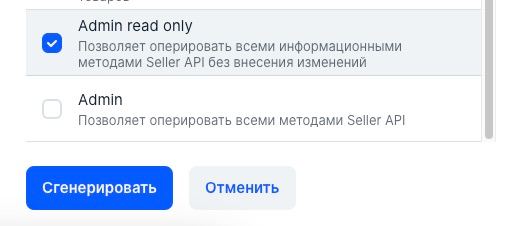
5. Скопируйте Client ID и API ключ (ключ доступа), затем укажите их в соответствующих строках на этой странице.
Для подключения АПИ Ozon Performance к сервису MPlays.ru вам необходимо выполнить следующие действия:
1. В личном кабинете перейдите на страницу Настройки → API Ключи.
2. При необходимости создайте сервисный аккаунт: нажмите Создать новый аккаунт.
3. Нажмите на название сервисного аккаунта.
4. Нажмите Добавить новый ключ.
5. Укажите название ключа, например, "Mplays".
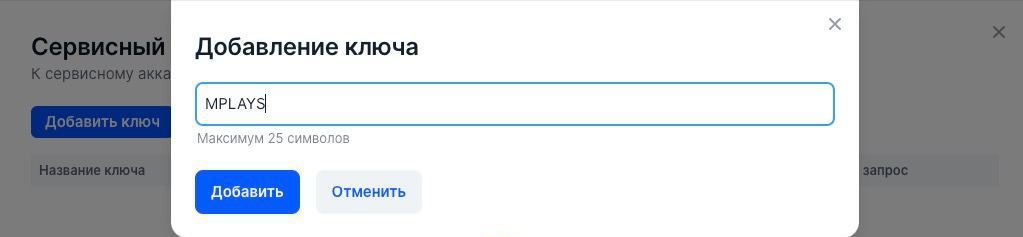
6. Скопируйте Client ID и Client Secret, затем укажите их в соответствующих строках на этой странице.
7. В личном кабинете перейдите на страницу Аналитика → Внешний трафик.
8. Скопируйте Префикс для метки UTM_CAMPAIGN, затем укажите его в одноименной строке на этой странице.